Are you unable to delete their call history or contacts from the vehicle? The “delete” soft button on the multi-information display is grayed out and not selectable. We understand this is causing some concerns for the new 2013 Lexus, and 2014 Lexus models with navigation. Scanlon Lexus of Fort Myers is here to help you!
By default, most cell phones automatically sync to the vehicle’s system and download the call history/contacts from their phone on all phones which support PBAP (Phonebook Access Profile). This profile is present in nearly every phone running Bluetooth 2.0 or greater.
You will have to disable the vehicle’s automatic download feature in order to delete call history or contacts using the multimedia system. Scanlon Lexus of Fort Myers is here to rescue you!
To disable the automatic download, enter this sequence into the multimedia system:
Setup Phone Phonebook Manage Contacts Transfer
Once you are in the Manage Contacts menu, 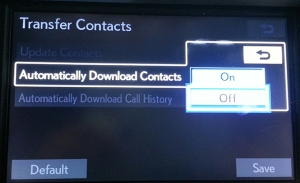 Turn “Automatically Download Call History” off to enable the ability to delete call history in the vehicle, and turn “Automatically Download Contacts” off to enable the ability to delete contacts in the vehicle.
Turn “Automatically Download Call History” off to enable the ability to delete call history in the vehicle, and turn “Automatically Download Contacts” off to enable the ability to delete contacts in the vehicle.
There! Simple way to get rid of that information you do not want displayed.
If you have any questions on the operation of your Lexus vehicle, please feel free to comment below.
14200 S Tamiami Trail Fort Myers FL 33912

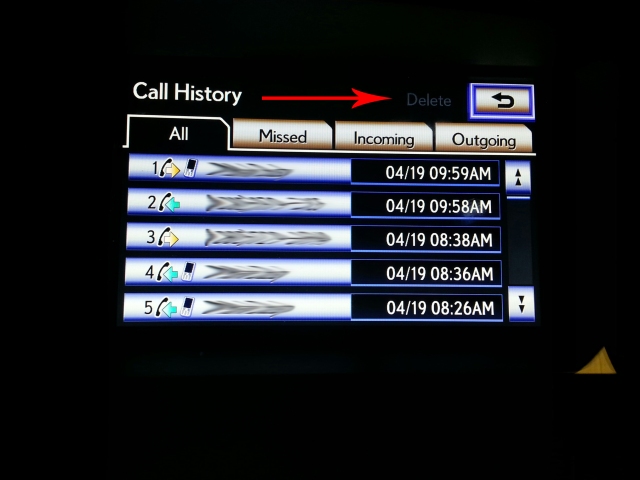
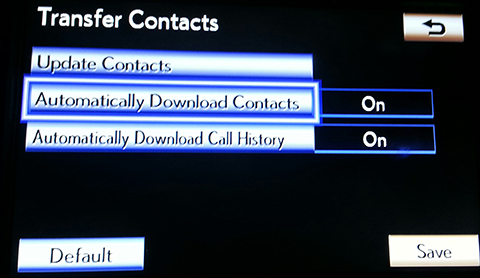
Have a 2019 lexus r 350 and cannot delete calls
Previously made! Can u tell me how to do this?
Hello, Denise! We apologize for the delayed response, according to our Lexus technology specialist, you would have to delete your call history on your cellular device before any Bluetooth or USB connection. Once you have done that, the call history in your Lexus should appear blank. Thanks for the question, please give Scanlon Lexus a call at 239-481-9797 if you need further assistance.
Not a great feature. I shouldn’t have to delete my phone info. This was not an issue with my past 3 Lexus’. Super frustrating.
As technology continues to penetrate all things we have in our lives this trend of frustration will continue. The biggest challenge is when mobile phones update, they change software. The new software is isn’t always compatible with the older versions, and they clash.